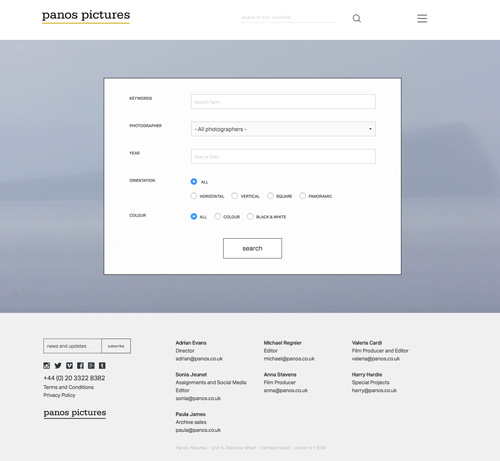
Our top tips for exploring the archive
Keyword search
All images on this site have keywords attached that can be used to help find images. All keywords are dynamic. If you don’t think you are using the correct keyword you can browse our keyword index which can be accessed from the search results page and the power search page.
How to carry out a search
To conduct a search enter the relevant word or words in the quick search box in the top menu bar. To narrow your search use the ‘search within results’ box on the search results page. If you use a singular word to search and do not get many results, try using the plural.
You can add “OR”, “AND”, “AND NOT” to your words to create more advanced queries.
If you’re not sure of the spelling of a word or its ending, you can use a wildcard (*) to complete the word, allowing you to search without typing in the whole word. For example, if you enter ‘play*’ the search results will display all images starting with ‘play’ i.e. playing, players, played, plays and play.
Power search
Use the Power search section to narrow down your searches. You can also filter your search results by year, orientation, photographer and medium.
More help
Help with purchasing images, use of lightboxes and, terms and conditions is available by selecting help from the my account menu.
